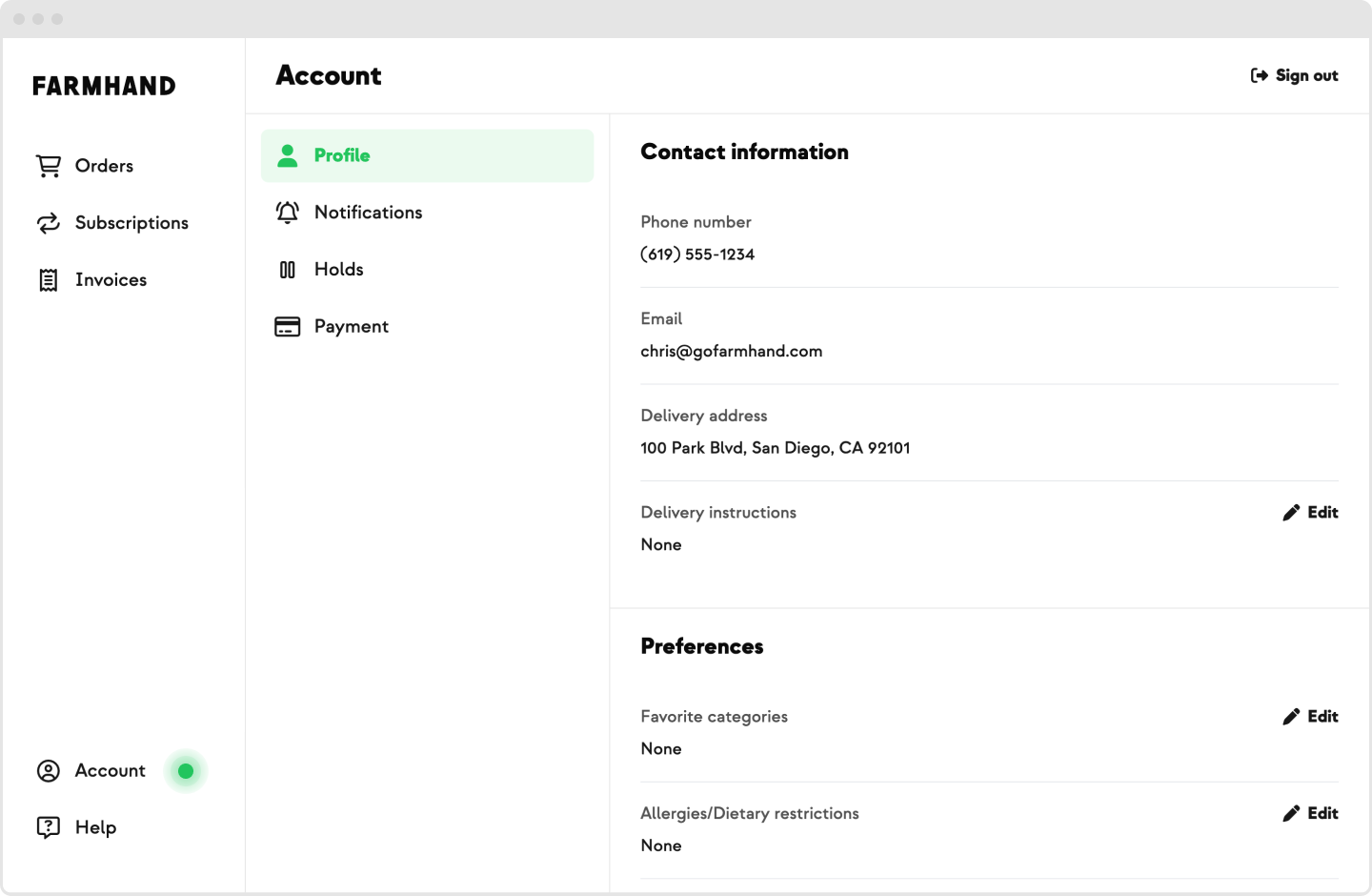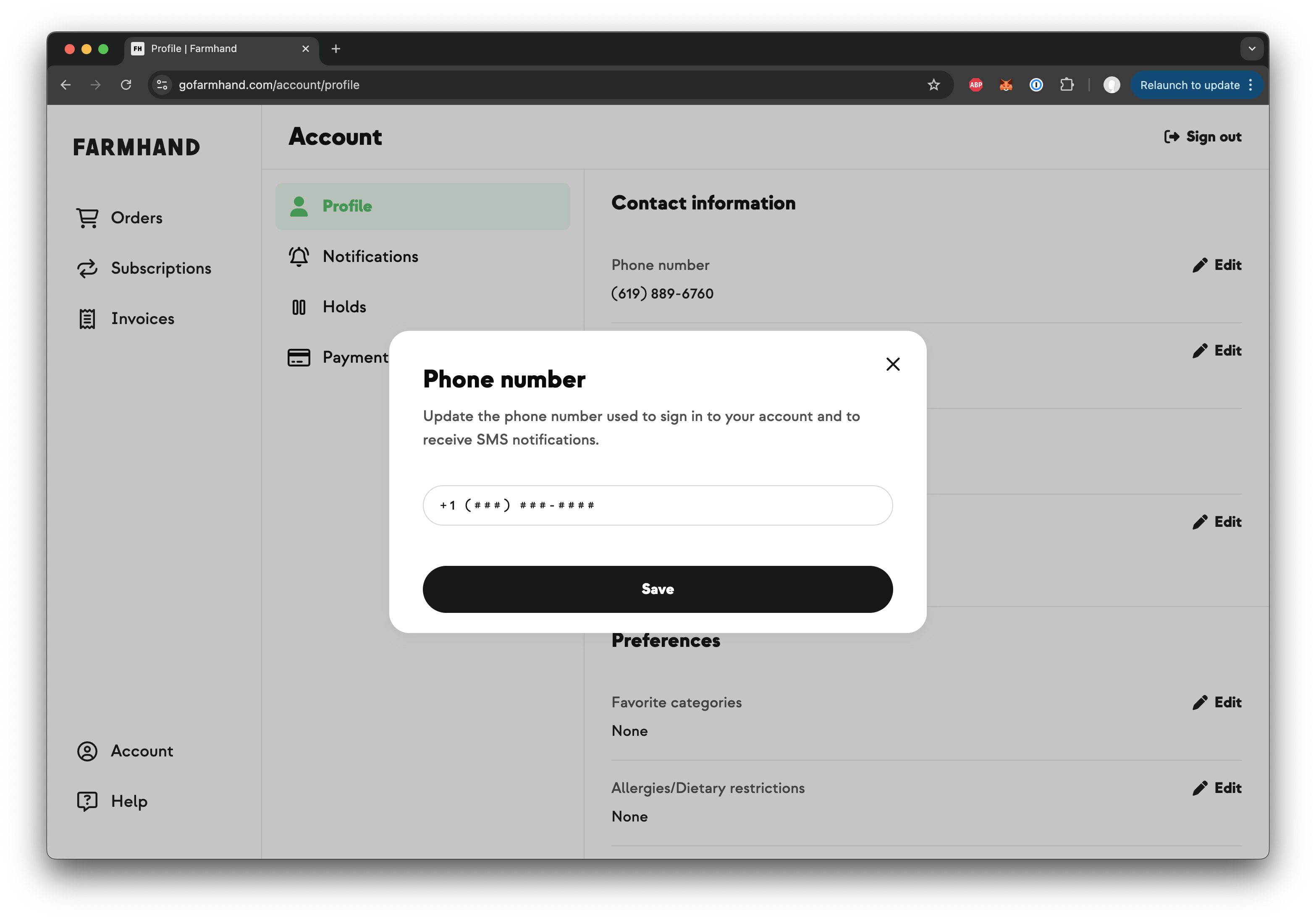Your Farmhand Profile
Edited
Your Farmhand profile is within the "Account" page in your Farmhand dashboard.
In your profile tab, you can:
Edit delivery instructions (gate codes, drop off instructions, etc.)
Update your email and phone number
Set food and dietary preferences (Note: your farmer may not reference these preferences, but the insights help inform future planting!)
If you need to update your phone or email address, head to the "account" tab and click on your profile. Click the "Edit" button next to your phone number or email address, type in your updates, and click "save."
Need to update the name on your account or your delivery address? Please contact hello@gofarmhand.com so the team can make that change for you!
delivery instructions
dietary restrictions
food allergy
phone number
email address