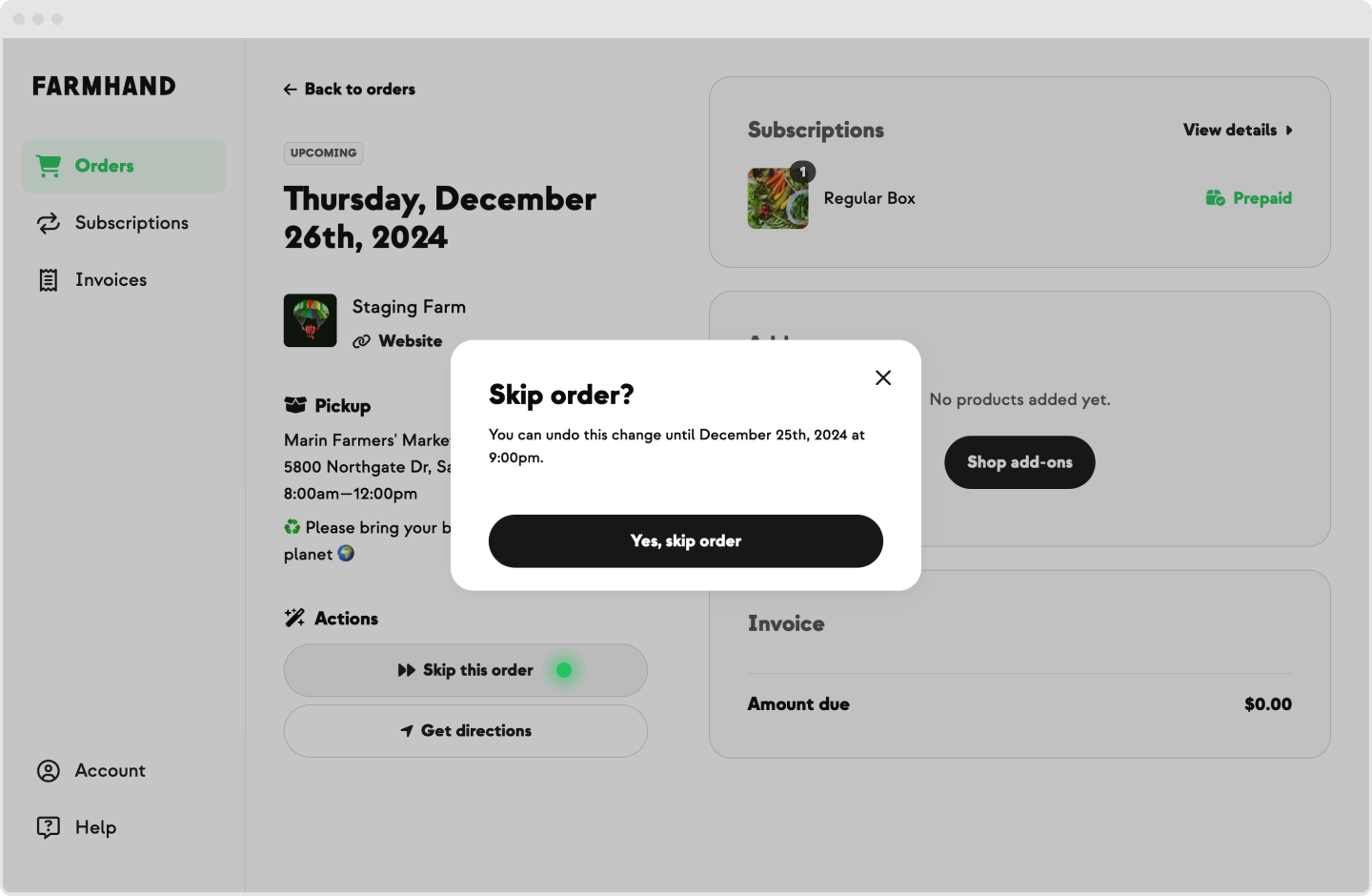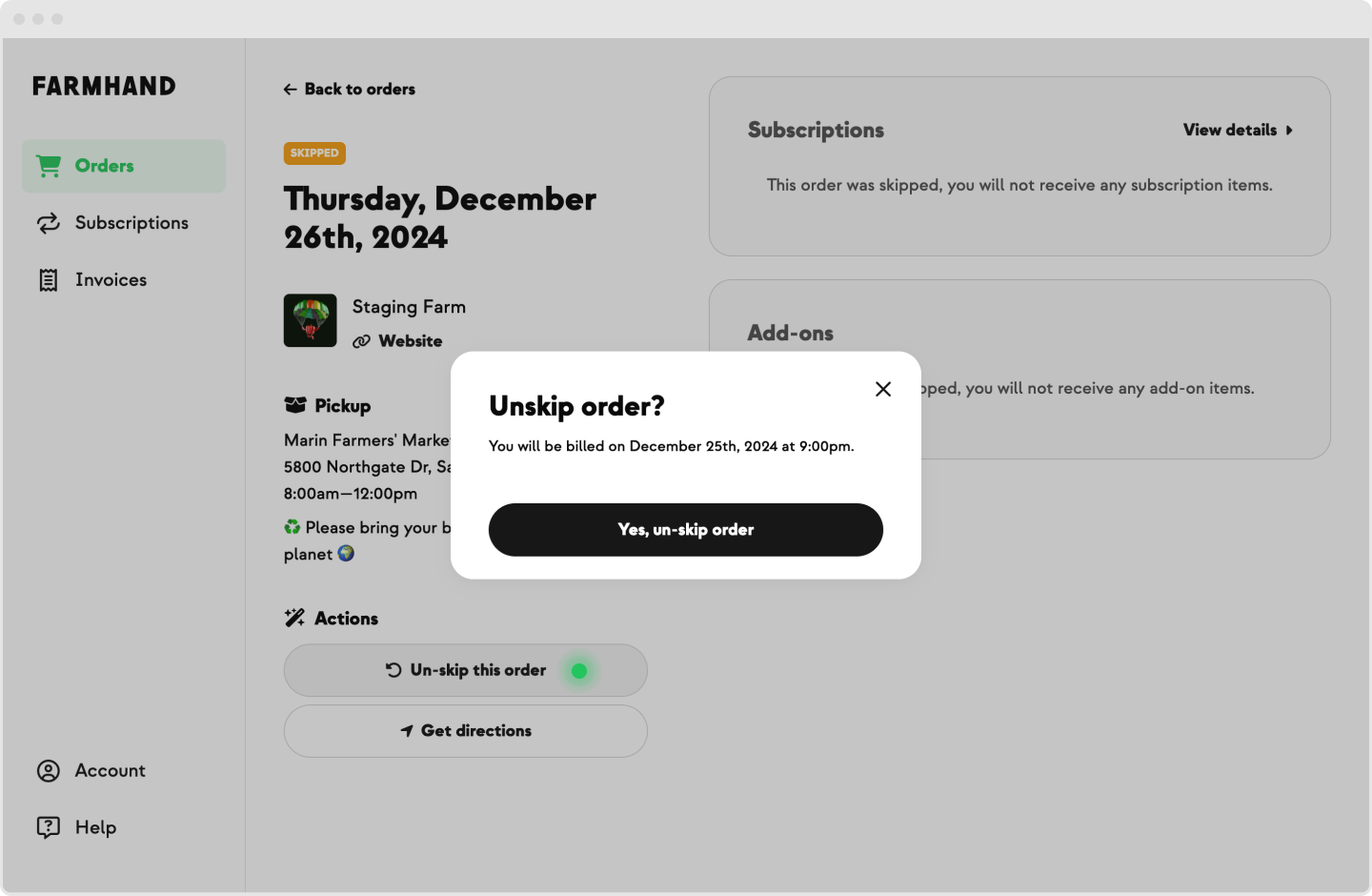Skipping An Order
If your farm allows skips, you can do so either by:
Reply back "skip" to the text or email alert sent to Farmhand (note: you must reply before your weekly order cutoff)
Head to the "orders" tab of your dashboard and click into the order details for your upcoming order. Under the "Actions" section, simply click "Skip this order" and your upcoming order will be skipped.
↩️ Un-Skip an Order
If you clicked the skip button by accident, or changed your mind, click "Un-skip this order." Just be sure to skip/un-skip before your weekly order cutoff to avoid a charge.
Skipping an Add-On Subscription
If your farm offers add-on subscriptions (like eggs, bread, or flowers), you can pause and resume them individually — without skipping your full CSA share.
🥚 How to Pause an Add-On
Head to the Subscriptions tab in your dashboard.
From there:
Find the subscription you want to pause (for example, Egg Share).
Click Pause next to it.
Choose the date range you’d like to pause.
Click Save — the status will update to Paused.
Your other subscriptions (like your Veggie Share) will continue as usual.|
↩️ How to Resume an Add-On
If you paused an add-on and want to start receiving it again:
Go back to your Subscriptions page.
Click Resume next to the paused item.
The status will change to Active, and you’ll see it added back to your upcoming orders.
Notes
Be sure to pause or resume before your weekly order cutoff.
Holds apply only to that specific add-on subscription — your main CSA share will not be affected.