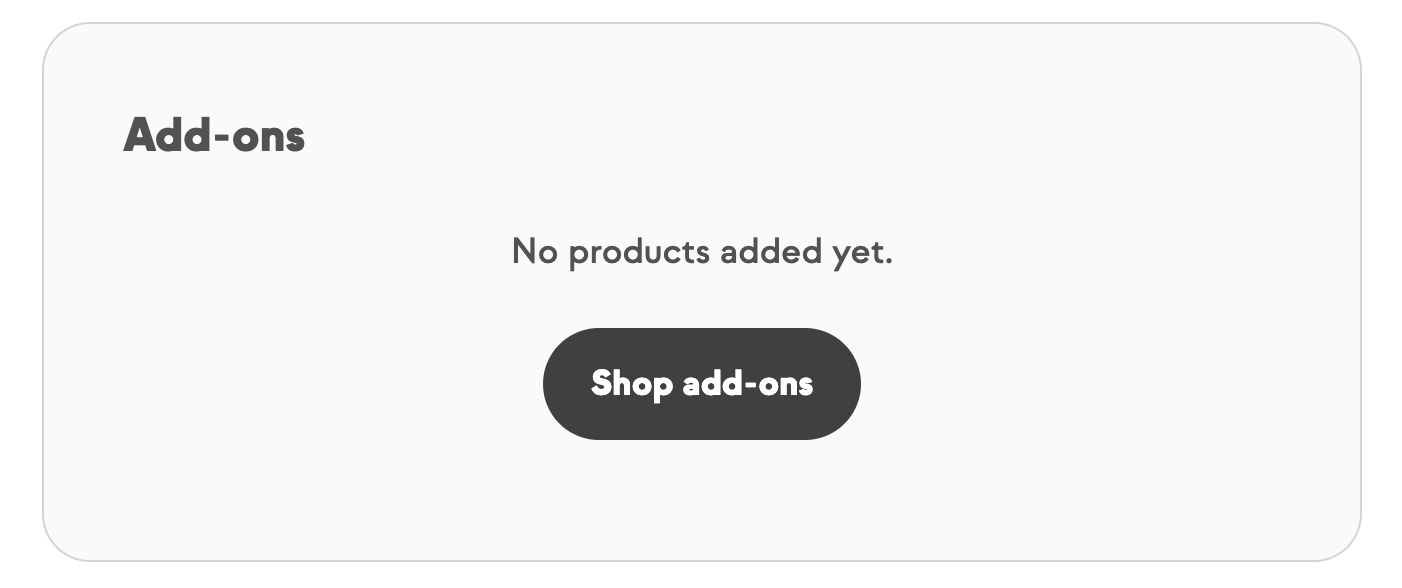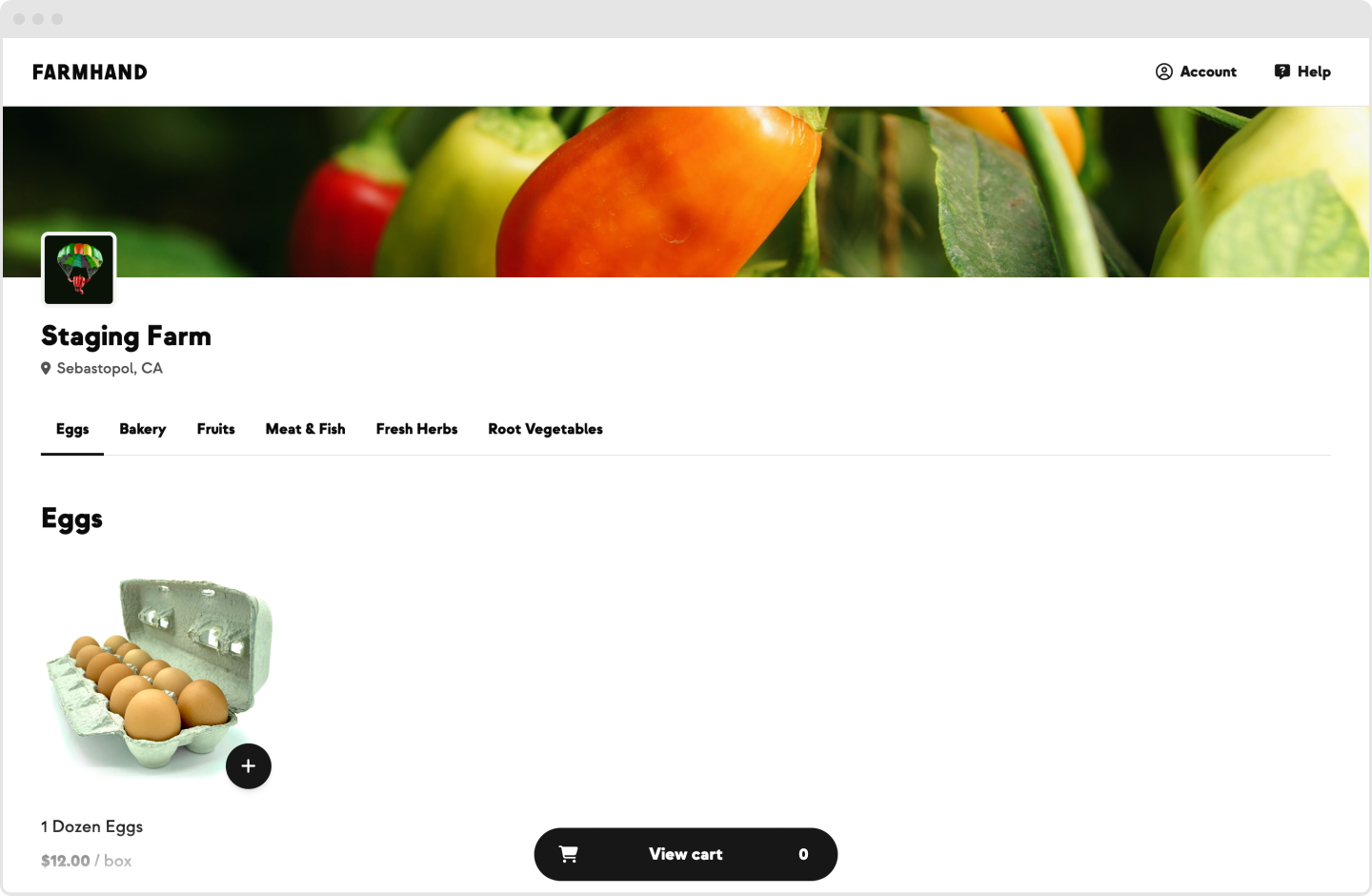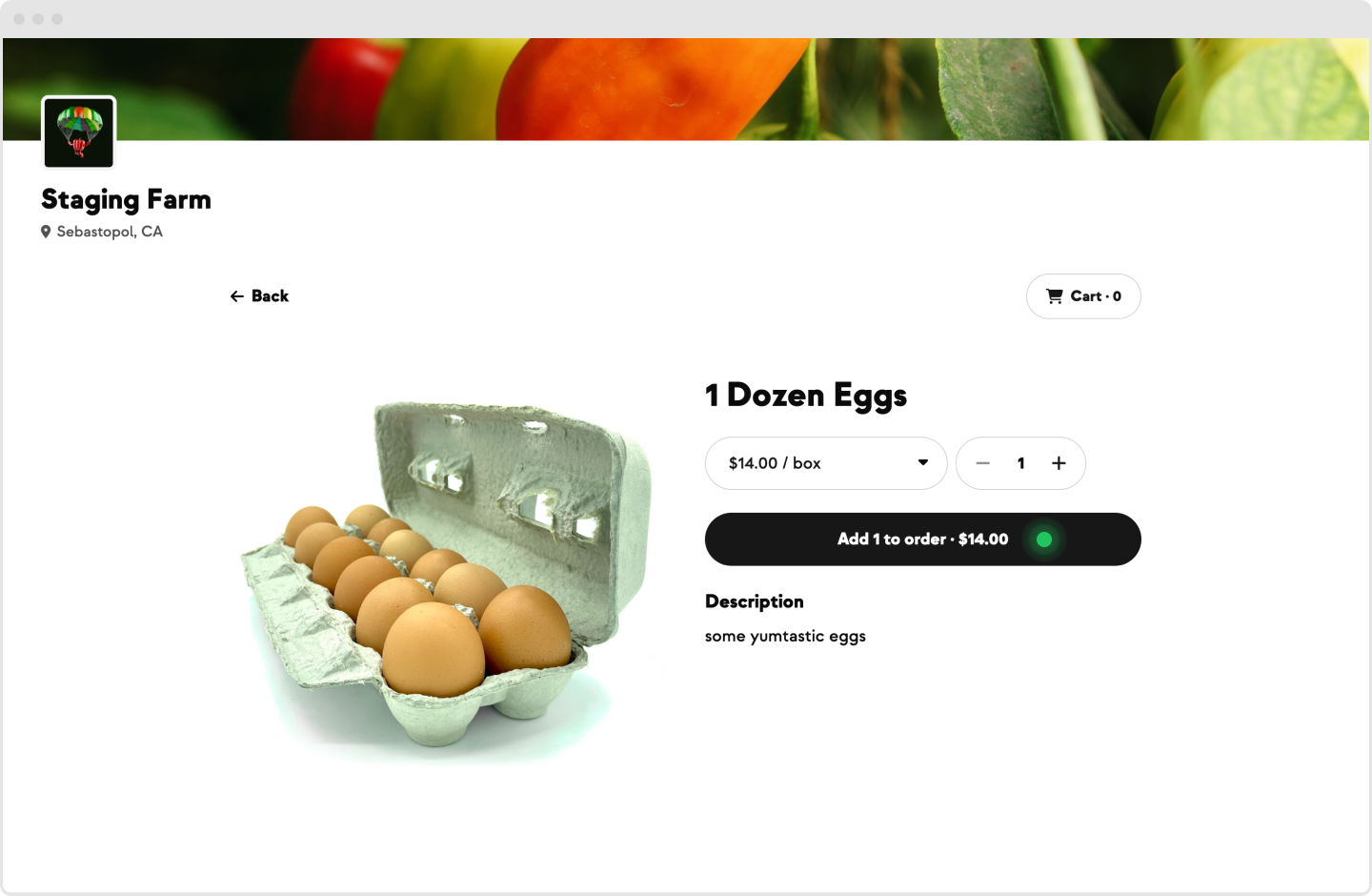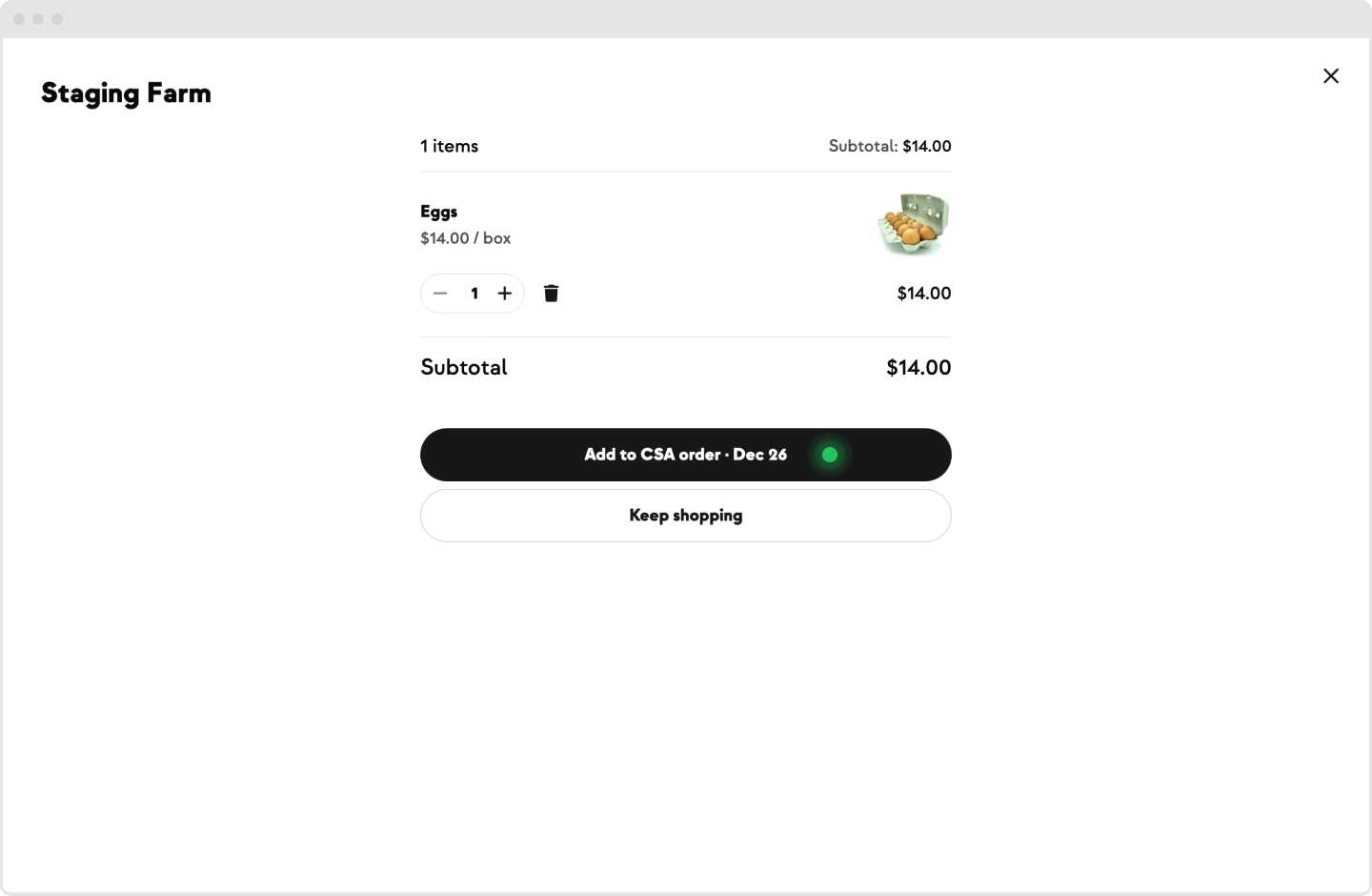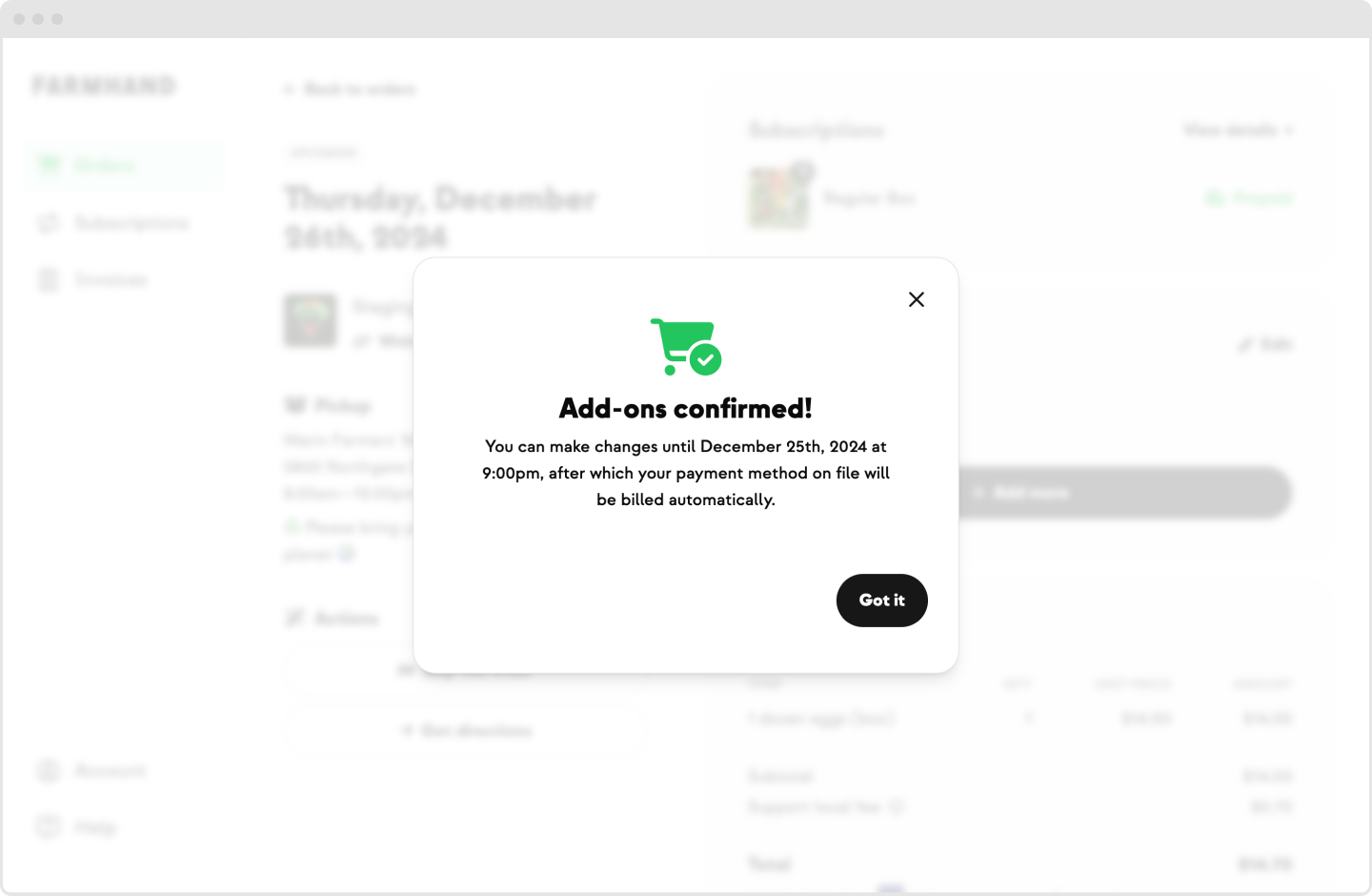Shop Add-Ons
If your farm offers add-ons through the shop, you can easily add extras to your weekly order in a few ways:
Through the "Shop add-ons" button from the "orders" tab of your Farmhand dashboard
By clicking the link texted/emailed to you every week in the "Now Harvesting" alert message
Through the "Shop add-ons" button from the "Order Details" page
Once you've navigated to the add-on shop, you can browse items. Select the amount you'd like to add to your order, then click "Add to order."
Your cart will now appear. Click "Add to CSA order" if you're done shopping, or click "keep shopping" to continue adding items to your cart.
Once you've added items to your CSA order, you'll receive a confirmation message:
Add-ons will then display in the order details page, where you can add or remove items up until your weekly cutoff. Once the weekly cutoff passes, your add-ons will be automatically billed to your default payment method on file.